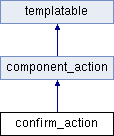|
|
string | $event |
| | $event The DOM event that will trigger this action when caught
|
| |
| string | $jsfunction = false |
| | A function name to call when the button is clicked The JS function you create must have two arguments: More...
|
| |
|
array | $jsfunctionargs = array() |
| | An array of arguments to pass to the JS function.
|
| |
◆ __construct()
| confirm_action::__construct |
( |
|
$message, |
|
|
|
$callback = null, |
|
|
|
$continuelabel = null, |
|
|
|
$cancellabel = null |
|
) |
| |
Constructs the confirm action object.
- Parameters
-
| string | $message | The message to display to the user when they are shown the confirm dialogue. |
| string | $callback | Deprecated since 2.7 |
| string | $continuelabel | The string to use for he continue button |
| string | $cancellabel | The string to use for the cancel button |
◆ export_for_template()
Export for template.
- Parameters
-
- Return values
-
Implements templatable.
◆ $jsfunction
| string component_action::$jsfunction = false |
|
inherited |
A function name to call when the button is clicked The JS function you create must have two arguments:
- The event object
- An object/array of arguments ($jsfunctionargs)
The documentation for this class was generated from the following file: